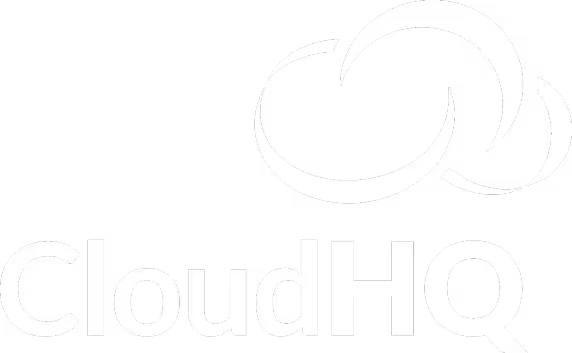Build as fast
as the future demands.
Resolve unlocks field and operations intelligence to validate designs against delivery needs and avoid delays.
You can't accelerate what you can't see.
Design intent isn't field validated
Designers create precision models but can't predict what'll cause problems during installation or maintenance. Issues hide until it's too late.
Delivery concerns surface after installation
Questions arise after teams have ordered materials and installed equipment. By then, you're already behind schedule.
Operations feedback arrives too late
Operations & maintenance teams can't verify if anything's actually serviceable until they get the keys. By then, you're cooked.
Intelligence resets every project
Without systematic knowledge capture, each review starts from scratch. Without a shared validation layer, lessons don't compound - they disappear.
Close the gap.
Shrink the timeline.
Identify risks earlier
Sign off with confidence
Build faster


HOW IT WORKS
Transform reviews from a bottleneck into an advantage
Not another BIM viewer. Not another clash detection add-on.
The design-delivery alignment layer.
Tap into your experts' knowledge to spot mission critical risks earlier than ever
Resolve lets you step inside mechanical rooms before they exist. With immersive virtual reality and real time collaboration, teams can check equipment access, safety hazards, and more at full scale. Catch what 2D sheets and long coordination meetings miss every time.
- Cut down on meetings and weeks of waiting for a response
- Tap into your experts' knowledge for meaningful feedback
- Collaborate across time zones and geographies
- See it before you build it with immersive VR

Know what's been validated, what needs attention, and make decisions faster
Stop wasting time with emails, screenshots, and long meetings that still result in rework. Resolve lets you easily gather feedback from key stakeholders and ensure all issues are tracked through resolution across your portfolio.
- Find and flag issues in your BIM
- Integrate with your ACC, Procore, Revizto, and Newforma workflows
- Track issue status and share issue reports
- Configure custom issue categories and presets

Understand risks across your entire portfolio
Resolve will help you monitor reviews across your entire portfolio and help you go faster the more you use it. Get visibility into what parts of your design haven't been reviewed yet and what your most common issues are so you can remove bottlnecks at scale.
- Identify gaps and address them across all projects
- Understand risks by category and discipline
- Find patterns across your portfolio
- Intelligence that compounds, not resets
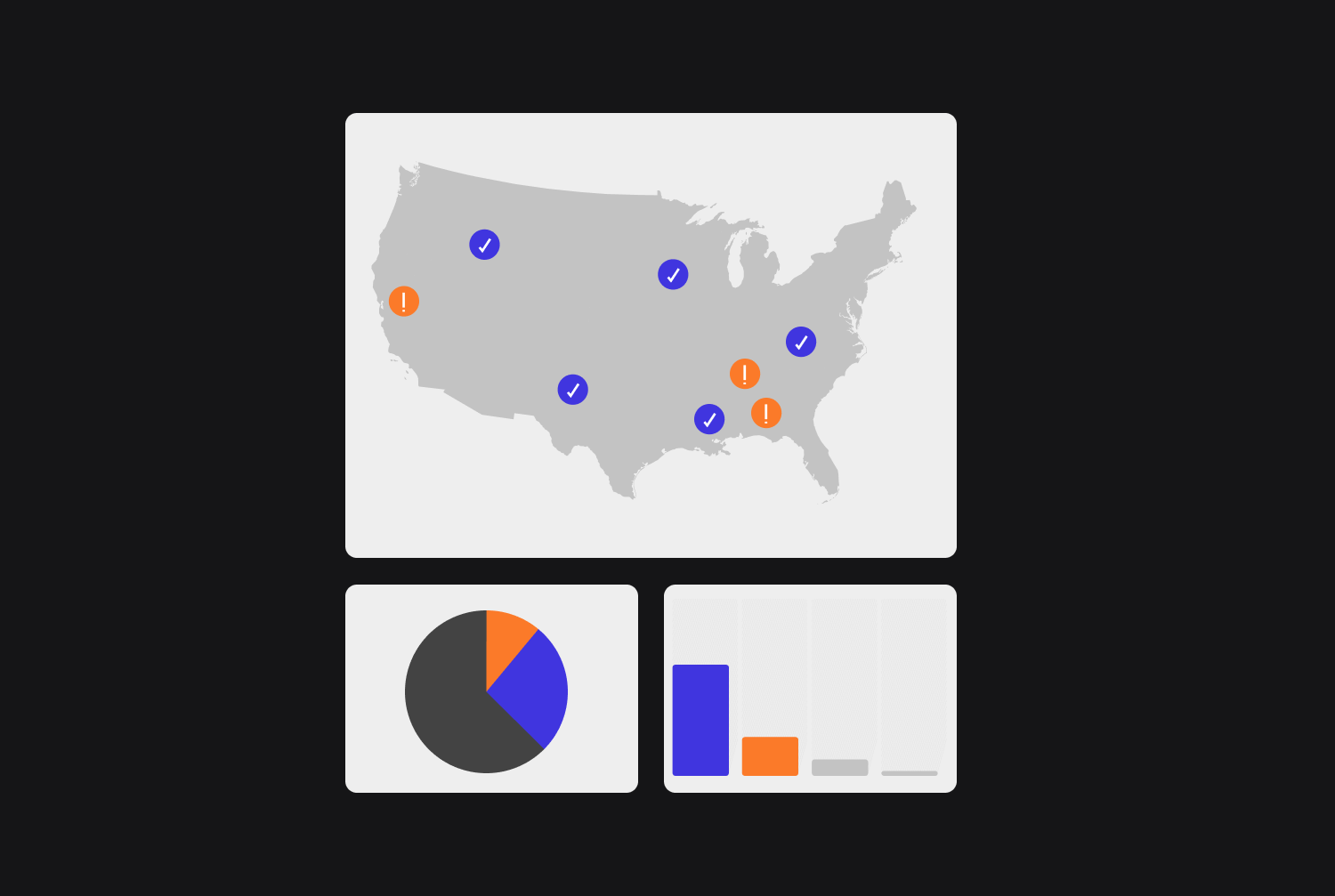
Find what you're looking for instantly
Resolve's AI Spatial Assistant turns everyone into a model expert. Empower subject matter experts to review without needing to become BIM-experts. Answer questions, find equipment, teleport to a specific room, all by just asking. No more meetings just for someone to fly through the model.
- AI that understands 3D BIM - geometry and metadata
- Remove the bottleneck on BIM/VDC staff to review models
- Stop wasting time trying to navigate project models
- Answer questions in seconds, not weeks
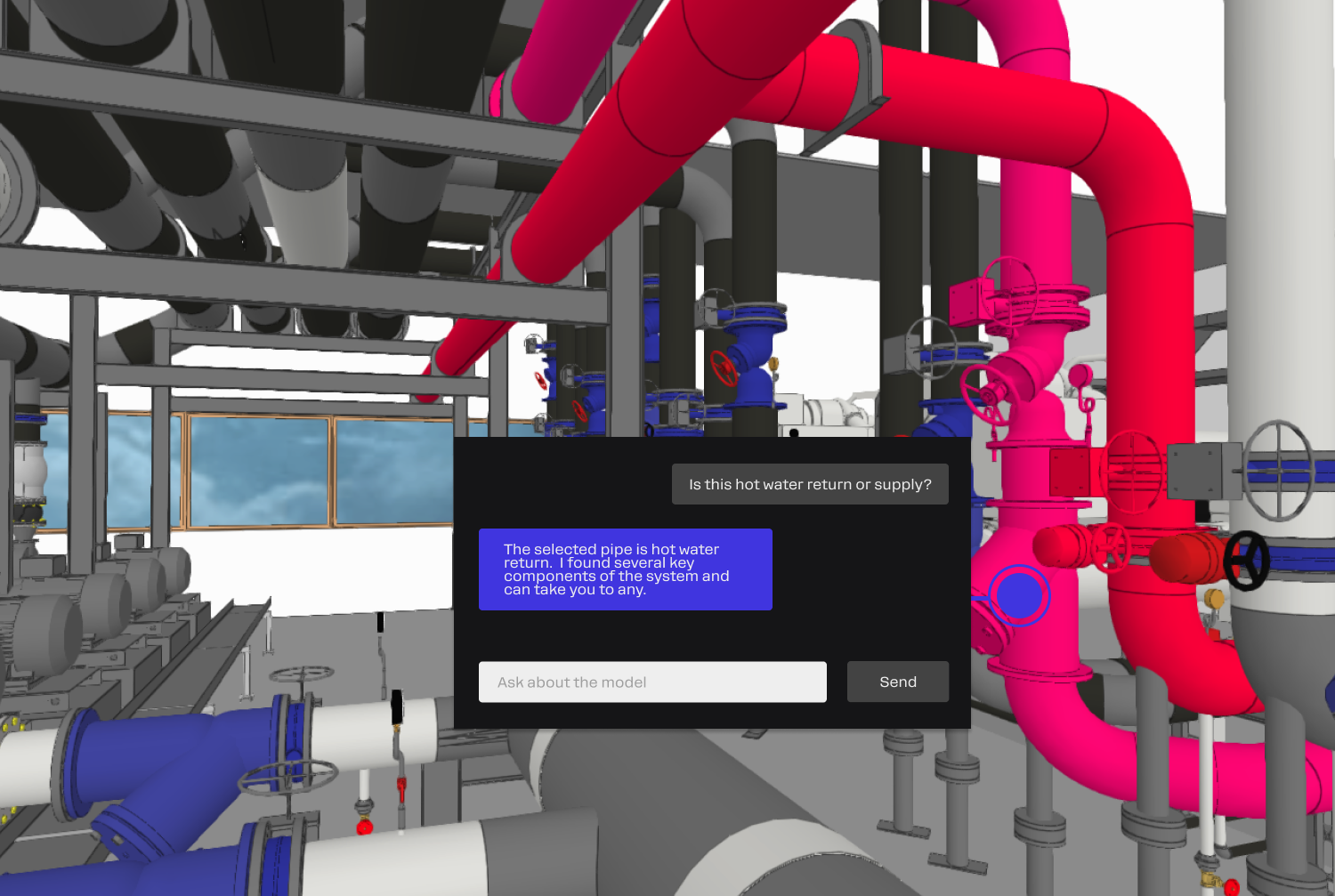
Plus everything you need for effective reviews
Issue tracking
Eliminate errors and hours spent on tedious data input.

Measurement tools
Precise distance and area measurements
%201.svg)
Layer management
Explore BIM layers and properties

Live presence
See teammates in real-time in the environment
Proven results for mission-critical construction
Resolve has helped mission critical teams all around the world accelerate their project delivery and raise the bar for quality. To date, Resolve has been used to deliver over 6 GW of data center capacity.